



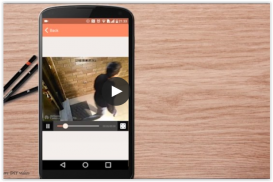
See Cam

Description of See Cam
See Cam is a media player application designed for users who seek a simple and efficient way to view various media content. This app is particularly noted for its lightweight functionality, making it easy to operate for anyone on the Android platform. Users can download See Cam to enjoy their favorite media files without the burden of complex navigation or excessive features.
The app supports a wide range of media formats, allowing users to play videos and audio files seamlessly. This versatility ensures that nearly all common file types can be accessed, providing a comprehensive experience for media playback. The interface of See Cam is designed with user-friendliness in mind, featuring straightforward controls that facilitate quick access to media functions. This simplicity is especially beneficial for those who may not be tech-savvy, as it minimizes the learning curve associated with more complex media players.
See Cam includes essential playback options such as play, pause, rewind, and fast forward, all of which are intuitively placed for easy access. Users can create playlists to organize their media according to personal preference, enhancing the overall viewing experience. The app allows for quick navigation through different media files, ensuring that users can find and enjoy their content without unnecessary delays.
In addition to standard playback features, See Cam also offers support for various subtitle formats. This capability is particularly useful for users who prefer watching films or shows in different languages or who require subtitles for clarity. The app automatically detects available subtitles and provides options for display adjustments, allowing users to customize their viewing experience.
Another significant aspect of See Cam is its ability to stream content, making it a versatile option for those who prefer accessing media over the internet. Users can connect to various streaming services and play content directly from the app, providing a centralized platform for media consumption. This integration of streaming capabilities ensures that users have access to a broader range of content without switching between multiple applications.
The app is designed to be lightweight, which not only enhances its speed but also conserves device resources. This efficiency means that users can run the application on older devices without experiencing lag or performance issues. The minimalistic design approach further contributes to its quick loading times, ensuring that users can start their media quickly.
See Cam also features customizable settings that allow users to tweak the app according to their preferences. For instance, users can adjust playback speed, audio output settings, and video quality. These options enable a tailored experience, ensuring that individuals can enjoy their media in a way that suits them best.
For those who prioritize media organization, See Cam’s folder browsing feature makes it easy to locate and manage files. Users can navigate through their device's storage to find specific media files without hassle. This functionality is essential for maintaining an organized media library, particularly for users with extensive collections.
The app also supports background playback, allowing users to listen to audio while using other applications on their device. This feature enhances multitasking capabilities, enabling users to enjoy their media without being confined to the app's interface.
In terms of updates, See Cam is regularly improved to enhance performance and introduce new features. This commitment to development helps ensure that users have access to the latest enhancements and bug fixes, contributing to a consistently positive user experience.
Security is another aspect that See Cam takes into consideration. The app does not require excessive permissions, which helps maintain user privacy while still providing the necessary functionality for media playback. This careful approach to permissions reassures users that they can enjoy their media without compromising their personal information.
Users interested in a reliable and easy-to-use media player will find See Cam to be a suitable option. Its combination of essential features, lightweight design, and user-friendly interface make it a practical choice for anyone looking to enjoy their media collection without unnecessary complications.
With the ability to download See Cam, users can quickly start enjoying a straightforward media experience on their Android devices. Whether for casual viewing or more structured media consumption, the app stands out as a solid option in the realm of media players.




























